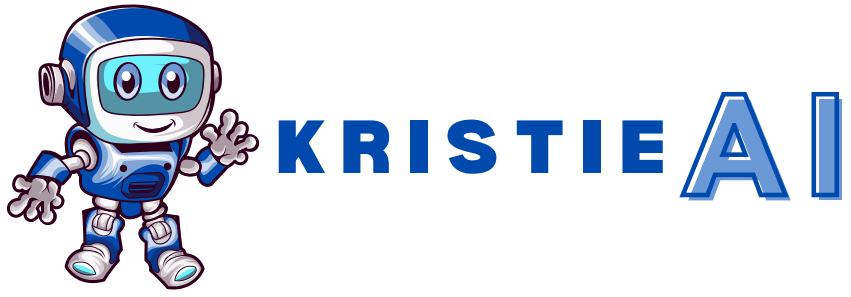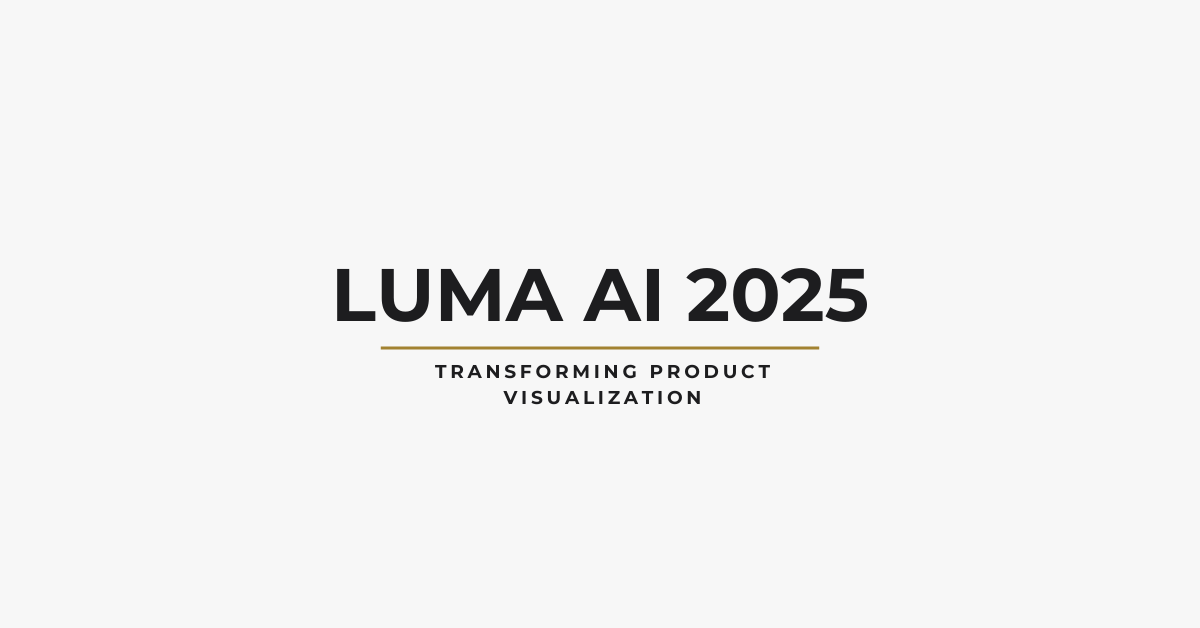Creating high-quality product photos can be a real headache. I know how difficult it can be to take great pictures of your products without spending a lot of time or money. If you’re running a small business, you probably don’t have access to fancy cameras or a big studio setup. Traditional photoshoots can be expensive and take forever to set up.
This can make it hard to showcase your products the way you want to. But don’t worry – Luma AI offers a smart solution. It helps you create professional product photos easily and quickly, without the need for expensive gear or complicated setups. Let’s dive into how Luma AI can make your life easier and help you create stunning product images.
What is Luma AI?
Luma AI is a company that is changing the way we create images, videos, and 3D models. Their main product is Luma Labs, a platform that uses AI to make creating high-quality visuals easy for everyone, even if you don’t have any technical skills. As I mentioned earlier, getting great product photos can be hard for small businesses without fancy cameras or a professional studio setup. Luma Labs solves that problem by giving you the tools to create stunning images and videos, all through AI.
Who Created Luma AI?
Luma AI was founded by a team of engineers and entrepreneurs, including Dr. Albert Pumarola, who worked on computer vision research at MIT. Their goal is simple – they want to make it possible for anyone to create beautiful product visuals without needing to be an expert. They believe that everyone should have access to high-quality tools, no matter their technical background.
What Does Luma Labs Offer?
Luma Labs makes it easy to create and edit realistic 3D models, images, and videos. With Luma AI’s cutting-edge technology, you can even create lifelike 3D content, like NeRFs (Neural Radiance Fields), which are used in everything from online stores to virtual reality. Big companies like Google, Samsung, and Nike already use Luma AI, and it’s still in beta, which shows how powerful it is.
How Can Luma AI Help You?
If you’re looking to take your product photography to the next level without the headache of expensive equipment and long hours, Luma Labs is the solution you need. It’s like having a “dream machine” that helps bring your ideas to life, making it easier for you to create the perfect product visuals for your business.
Top Benefits of Luma AI
Luma AI offers several features that can help you create high-quality product visuals easily and effectively. Here’s how it can benefit you:
- Capture Products with Unmatched Realism
Luma AI allows you to capture products in 3D with incredible detail and lifelike accuracy. This helps you showcase your products in the best possible light. - Create Immersive 3D Experiences
Using NeRF (Neural Radiance Fields) technology, you can create 3D environments that feel incredibly real, perfect for virtual tours or interactive product visuals. - Effortless 3D Object Capture
You can easily capture 3D objects with just your smartphone. The app walks you through the process, so no technical expertise is needed. - High-Quality Outputs
Luma AI uses Gaussian splats to render high-quality images and videos, ensuring your products are shown at their best. - Powerful Editing Tools
Luma AI offers editing options like background removal, lighting adjustments, and material editing, giving you full control over the final look of your product images. - User-Friendly Interface
The platform is designed to be intuitive and easy to use, even for beginners. You can create stunning 3D content without a steep learning curve. - Export Options for Developers
Developers can export 3D assets in various formats, such as USDZ, glTF, and OBJ, making it easy to integrate with other 3D software or workflows. - Vibrant Community
Luma AI has a lively Discord server where users can connect, share tips, and get support. It’s a great place for learning and gaining inspiration. - Accessible Information
You can easily access Luma AI’s updates and news on their website, AI Medium publications, and social media channels, ensuring you stay informed. - Free Tier
Luma AI offers a free plan with limited features, allowing you to try out the platform before committing to a paid plan. This gives you a chance to explore its capabilities.
These features make Luma AI a powerful tool for creating high-quality product visuals without the need for expensive equipment or technical skills.
Best Features of Luma AI
Luma AI offers some amazing features that can help you create stunning product visuals with ease. If you’re struggling to capture high-quality 3D images or need tools that make 3D modeling simple, Luma AI has everything you need. Let’s take a closer look at its best features.
AI-Powered 3D Capture
One of the best things about Luma AI is its ability to capture 3D models of products using just your smartphone. You don’t need expensive equipment or technical expertise. All you need to do is take a few photos or videos of your product from different angles. Luma AI’s AI-powered algorithms then analyze those visuals and create a detailed 3D model of the object. This process is quick and easy, making it perfect for anyone, no matter your experience level.
Neural Radiance Fields (NeRFs)
Luma AI uses a unique technology called Neural Radiance Fields (NeRFs) to create 3D models with incredible realism. NeRFs are powerful neural networks that capture all the fine details of a scene. This includes complex lighting effects and subtle reflections, which make your 3D models look more lifelike than traditional 3D scanning methods. If you want your product visuals to stand out, NeRF technology is a game-changer.
Intuitive Editing Tools
Luma AI doesn’t just stop at capturing 3D models; it also lets you edit and refine them to perfection. With its easy-to-use editing tools, you can adjust the lighting, remove backgrounds, and even change the materials of your product. This gives you full creative control over your product visuals. Whether you’re a beginner or an expert, you’ll find it easy to make your visuals look exactly how you want them.
Export Options for Seamless Integration
Luma AI knows how important it is to integrate your 3D content with other creative tools. That’s why they offer various export options that make it easy to use your Luma AI creations in other 3D software, game engines, or virtual reality experiences. Whether you’re working with a developer or integrating into a larger project, Luma AI’s export options ensure your workflow is seamless and efficient.
Luma Unreal Engine Plugin
For those of you working with real-time 3D rendering, Luma AI offers a plugin for Unreal Engine. This plugin allows you to bring your NeRF-based 3D scenes directly into Unreal Engine for real-time rendering. This is perfect for creating interactive experiences, virtual showrooms, or immersive 3D environments. With this plugin, the possibilities for creative projects are endless.
Conclusion
Luma AI makes 3D content creation accessible, easy, and powerful. With AI-powered 3D capture, NeRF technology, and a host of intuitive editing tools, you can create stunning product visuals without needing fancy equipment or advanced technical skills. Whether you’re a beginner or a pro, Luma AI provides the tools you need to bring your ideas to life.
Pricing Plan
| Plan Name | Price | Features |
| Free | $0 | 30 generations per month, basic editing features |
| Standard | $29.99 | 30+150 generations per month, Advanced editing features |
| Pro | $99.99 | 30+430 generations per month, advanced editing features |
| Premier | $499.99 | 30+2,030 generations per month, advanced editing features |
Pros And Cons
| Pros | Cons |
| Unmatched realism: Produces incredibly lifelike 3D models. | Limited free tier: The free version has limited features. |
| User-friendly: Easy to use, even for beginners. | Learning curve: Mastering all features takes time. |
| Powerful AI: Leverages cutting-edge technology. | Hardware requirements: Demands a powerful device for optimal performance. |
| Versatile output: Export 3D models in various formats. | Cost: Paid plans can be expensive for some users. |
| Growing community: Active and supportive user base. | |
Alternatives to Luma AI
While Luma AI offers impressive features, there are other tools available in the 3D capture and visualization space that might suit different needs. Here are a few alternatives worth considering:
- Polycam: Polycam is a popular iOS app that specializes in 3D object and environment capture using photogrammetry. It’s known for its ability to produce detailed 3D models with ease, making it a great choice for both hobbyists and professionals. Polycam’s user-friendly interface and portability on mobile devices make it accessible for those on the go.
- RealityCapture: RealityCapture is a robust photogrammetry software capable of processing large datasets to create highly accurate 3D models. It’s especially favored by industries such as architecture, engineering, and cultural heritage preservation. RealityCapture is known for its efficiency and the quality of its results when handling large-scale projects.
- Metashape: Metashape, developed by Agisoft, is a versatile tool that offers a wide range of capabilities, including drone data processing, 3D reconstruction, and geospatial analysis. It’s particularly popular among those in the field of aerial mapping and surveying, offering advanced features for professional use in geographic data collection.
- Meshroom: Meshroom is an open-source photogrammetry software that provides a free and accessible alternative for 3D model creation. Though it requires more technical expertise, it offers a powerful set of tools for advanced users. Meshroom is a good option for those who are comfortable with open-source software and are looking for a customizable solution.
Luma AI vs. Alternatives
While Luma AI stands out for its user-friendly features, its main competitors, like Polycam, RealityCapture, and Metashape, often cater to more specific use cases, such as large-scale professional projects or specialized industries. If you’re looking for a mobile-friendly, easy-to-use tool, Luma AI shines. However, if you need detailed, high-accuracy models for engineering or cultural preservation, software like RealityCapture or Metashape might be better suited for those demanding projects.
In conclusion, while Luma AI is excellent for general 3D visualization and product modeling, tools like RealityCapture and Metashape may be more appropriate for those in need of advanced features and higher accuracy. Choosing between Luma AI and its alternatives depends on the complexity of your project and your specific requirements. (Luma AI offers great ease of use, but for professional-grade accuracy, the other alternatives might be better suited to specialized tasks.)
Personal Experience with Luma AI
As e-commerce professionals, we are always looking for new ways to improve how we showcase our products. When we first heard about Luma AI and its promise of simplifying 3D capture, we were excited to give it a try.
The results were amazing.
With just our smartphones, we transformed regular product photos into interactive 3D models that caught our customers’ attention. Luma AI made it possible to create 3D visuals quickly and easily, and the impact was clear.
Luma AI’s interface is a little bit easy, even for team members with prior experience in 3D content creation, find it hard.
The process was straightforward, and we were able to get started right away without any complicated steps.
What stood out most to us was the level of detail that Luma AI captured. Every curve, texture, and small detail of our products was accurately recreated, giving our customers a more realistic and engaging experience. This was a game-changer for us.
We also loved Luma AI’s editing tools. They allowed us to fine-tune the lighting, remove backgrounds, and even adjust the materials of our products. This gave us full control over the final look, ensuring that our product visuals were perfect.
Here are the key benefits we experienced with Luma AI:
- Streamlined Workflow: We saved time and effort by creating high-quality product visuals faster than ever before.
- Cost-Effective Solution: Traditional photoshoots can be costly. Luma AI provided a more affordable alternative without sacrificing quality.
- Enhanced Customer Engagement: The interactive 3D models made our product pages more engaging, which helped increase customer interaction and boost conversions.
Overall, Luma AI exceeded our expectations. It is a powerful tool that has changed the way we present our products online. We are excited to see how Luma AI continues to evolve and improve the future of 3D product visualization.
Frequently-Asked Questions (FAQS)
Luma AI is currently available as an app for iOS devices, specifically iPhone 11 or newer. Compatibility for Android devices is being developed. Additionally, you can use Luma AI’s web platform to edit and manage your captures.
Luma AI is capable of capturing a wide variety of objects, from small products to larger scenes and environments. It’s especially effective at capturing items with intricate details, complex shapes, and reflective surfaces, providing a high level of accuracy and realism.
Yes, you can use Luma AI for commercial purposes. The platform offers several pricing plans, including options designed specifically for businesses and professionals, enabling you to integrate it into your commercial workflows.
Luma AI offers many benefits over traditional 3D scanning methods. It is more accessible, cost-effective, and easy to use. Moreover, Luma AI’s NeRF technology often results in 3D models that are more realistic and detailed compared to those generated through traditional scanning techniques.
Luma AI provides robust support through their Discord community, where users can connect, ask questions, and get help. For Pro plan subscribers, priority support is also available, ensuring quicker resolution for any issues.
Conclusion
After analyzing Luma AI and its features, I can honestly say it’s an impressive tool for anyone looking to enhance their product presentation. The AI-powered 3D capture and NeRF technology provide a level of realism and detail that’s hard to beat. Whether you’re a beginner or an experienced creator, Luma AI’s user-friendly interface and powerful editing tools make it easy to get started. However, the free tier is limited, and some users might find the learning curve a bit steep. Still, the potential benefits in terms of cost savings, time efficiency, and increased customer engagement are undeniable.
We’ve seen firsthand how Luma AI can transform how products are showcased online. It offers a cost-effective alternative to traditional photoshoots while providing tools that elevate the customer experience. If you’re ready to step up your product visualization game and engage your audience with interactive 3D models, Luma AI is definitely worth trying. It has the potential to completely change the way we present our products to the world.