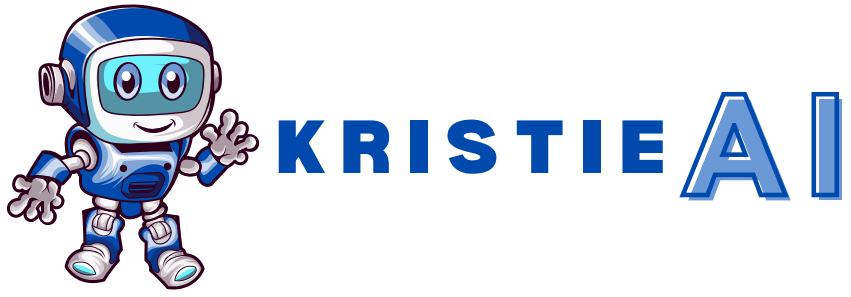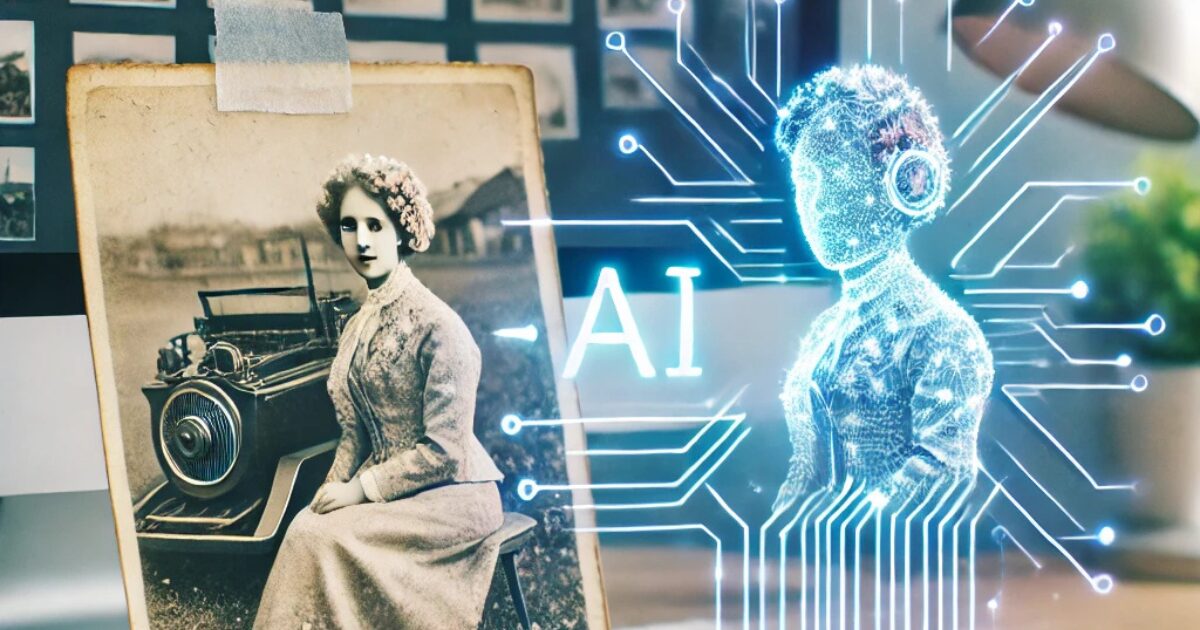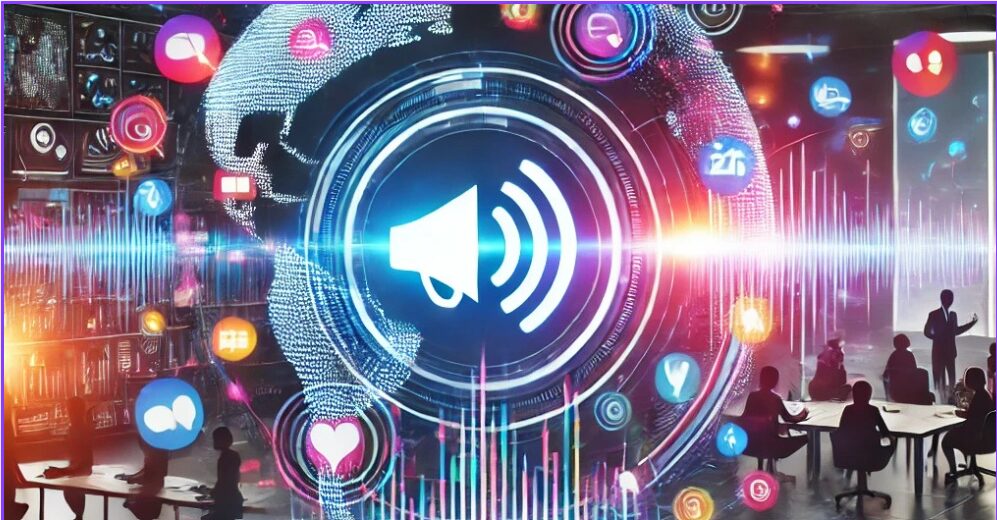Writing can be tough, whether it’s for school, work, or creating content online. You may have wondered if there’s an easier way to get it done faster. That’s where HyperWrite AI comes in. I’ve used it for everything from blog posts to emails, and I can say it’s one of the best writing tools out there. HyperWrite helps you write smarter, not harder. Whether you’re a student, freelancer, or business person, it makes the writing process quicker and better. With easy-to-use tools, it helps you create clean, professional content fast.
In this article, we’ll look at how HyperWrite AI works, who it’s great for, and why it could be the tool you’ve been looking for.

HyperWrite
Are you ready to unlock your full writing potential? HyperWrite AI has received glowing reviews from countless users. Experience the difference for yourself and see what everyone is raving about!
HyperWrite AI Quick Review
| Feature | Details | Rating (out of 5) |
|---|---|---|
| Ease of Use | Simple, clean interface that is easy to navigate, even for beginners. | 4/5 |
| Features | Includes a wide range of powerful features like AutoWrite, Magic Editor, and grammar checks. | 5/5 |
| Customer Support | Available via email with helpful responses, but response times can vary. | 4/5 |
| Price | Monthly pricing of $19.99 to $44.99. It offers great value but may be a bit pricey for budget-conscious users. | 3/5 |
| Speed | Fast content generation, making it efficient for users who need quick results. | 5/5 |
| Best for | Writing, Communication, Research, Academic research, and writing. | 5/5 |
| Pricing | $19.99/month – $44.99/month | 4/5 |
| Word Count | Not specified | 2/5 |
| Number of Seats | Not specified | 2/5 |
| Templates | Not specified | 2/5 |
| Languages Supported | Any language | 5/5 |
| Plagiarism Check | No | 3/5 |
| Grammar Check | Yes | 4/5 |
| Credits/Month | 200 – 500 Assistant Credits per month (Each credit enables 1 chat message or 10 browser actions). | 4/5 |
| Brand Voice | Not specified | 3/5 |
| Language Model | Advanced AI models | 4/5 |
| Integration | Microsoft, Google Docs, Chrome, LinkedIn, Notion, Gmail | 5/5 |
| Data Security | 100% data security | 4/5 |
| Free Trial | Free account with limited features | 4/5 |
| Customer Support | Available via email | 3/5 |
| Refund Policy | Does not issue refunds on subscriptions | 2/5 |
| Refund Coverage Days | Not applicable | 2/5 |
What is HyperWrite AI?
HyperWrite AI is an intelligent writing tool that helps you create content quickly and easily. Whether you’re writing an essay, business email, or even a blog post, HyperWrite AI makes the whole process smoother. It can assist with drafting, editing, and even polishing your text to make sure it’s clear and well-written.
This tool is powered by advanced AI, which means it can help you write better and faster. You can also use it to research information and get real-time citations, which saves you time looking things up on your own. HyperWrite AI is designed to help you generate high-quality content, no matter the task.
One of the best things about HyperWrite is how it offers many different tools in one place. These tools can help you improve your writing style, grammar, and even originality, ensuring that your content is both unique and well-crafted.
But remember, while HyperWrite AI is smart, it’s always a good idea to double-check the content it generates for accuracy. It’s always better to be sure about your facts, just in case!
How Does HyperWrite Work?
HyperWrite uses smart technology to help you write better and faster. It works by understanding your writing and giving helpful suggestions. The tool is powered by something called AI (Artificial Intelligence) and uses advanced systems like GPT-4 to make this happen.
When you start typing, HyperWrite looks at your text and figures out what you want to say. It then gives you ideas or even writes parts of the text for you. The best part is that it can adjust its suggestions to match your style, tone, and goals. Whether you want your writing to sound friendly, formal, or professional, HyperWrite can make it happen.
So, instead of writing everything from scratch, you can use HyperWrite to speed up the process. It helps you focus on the important ideas while it takes care of the rest!
Who is HyperWrite AI Best For?
HyperWrite AI is a fantastic tool that can help a wide variety of people who need assistance with writing. Whether you’re a student working on school projects, a freelancer creating content, or a business professional writing emails and reports, HyperWrite makes the process easier and faster. Here’s how it can benefit different users:
Students and Academics:
If you’re a student, HyperWrite AI is like having a writing assistant by your side. It helps you draft essays, research papers, and reports quickly. It suggests ways to improve your writing, checks your grammar, and helps you organize your ideas so your work is clear and well-structured.
Freelancers and Content Creators:
If you’re a freelancer or content creator, you know how important it is to write fast and stay creative. HyperWrite AI helps you generate fresh ideas, create blog posts, social media updates, and more in less time. It also suggests ways to improve your content, making it more engaging and professional.
Business Professionals:
HyperWrite is a great tool for anyone in business. Whether you’re writing emails, creating reports, or preparing presentations, HyperWrite helps you get things done quickly and efficiently. It helps organize your thoughts and ensures your writing is clear and professional, making it easier to communicate with clients and colleagues.
General Users:
HyperWrite isn’t just for students or professionals, it’s perfect for anyone who needs help with writing. Whether you’re writing a letter, personal notes, or a formal document, HyperWrite can assist you in creating polished and well-written content quickly and easily.
No matter what your writing needs are, HyperWrite AI is here to help you work smarter and faster!
How to Use HyperWrite AI
Using HyperWrite is simple, and it’s made to help you write faster and better. Whether you need help writing an article, email, or just a catchy headline, HyperWrite is here to make the process easier. Here’s how you can get started:
Sign Up:
The first step is to sign up for HyperWrite. It’s quick and easy, and once you’re done, you’ll get access to all the features and tools available. Signing up is free, and it opens the door to all the writing help you need.
Ask Your Questions:
After signing up, you can start using HyperWrite by asking specific questions. You might ask things like, “Can you help me write a blog post?” or “How can I make my email sound more professional?” The AI listens to your needs and gives suggestions based on what you ask.
Choose a Template:
HyperWrite offers many templates to make writing even easier. Whether you’re working on an email, a blog post, or a business report, you can pick a template that fits your needs. This helps you start quickly and stay organized as you work.
Once you’ve signed up and started asking questions, you’ll be on your way to creating better content in no time!
How to Use HyperWrite AI Effectively
To make the most of HyperWrite AI, the key is how you interact with it. Just like any other tool, the more specific and clear your instructions are, the better the results will be.
Here are some easy steps and tips to use HyperWrite AI effectively:
Be Clear and Specific with Your Requests:
The more details you provide, the better the AI can help you. Think of it like working with a team member. If you give them a detailed brief, they’ll know exactly what to do.
For example, if you need to write a blog post, Don’t just command something like” Write a blog post on Humanity”. Tell HyperWrite the topic, tone (fun, professional, etc.), and target audience. The clearer you are, the more it will match your style and needs.
Let’s be practical: I have tested it for you, Let’s Explore:
Without Details:
With Details and proper tone:
As you can see, there is a hell of a difference between both of them. So, More Details means More awesome results.
Ask the Right Questions:
When you’re using HyperWrite, try to think of the key questions that will help the AI understand what you want. Imagine you’re explaining your project to a colleague. What would they need to know? Here are some examples of helpful questions you might ask:
- “What tone should the article have?”
- “Who is the audience for this blog post?”
- “What are the key points I should cover in this report?”
By guiding HyperWrite with the right questions, you can make sure it helps you create exactly what you need.
Provide Extra Information:
Don’t be afraid to give more information than you think is necessary. HyperWrite works best when it has enough details. It’s like giving a team member all the background info they need to do a good job. The more you share, the more accurate and relevant the result will be.
- For example, if you need help with an email, tell HyperWrite the subject, recipient, and key points you want to include. The more you explain, the better it can tailor the content for you.
By treating HyperWrite like a helpful team member and giving it clear, detailed instructions, you’ll get great results quickly. Don’t worry about over-explaining—it’s all about providing enough information to guide the AI to do its best work!
All Features
Business Tools
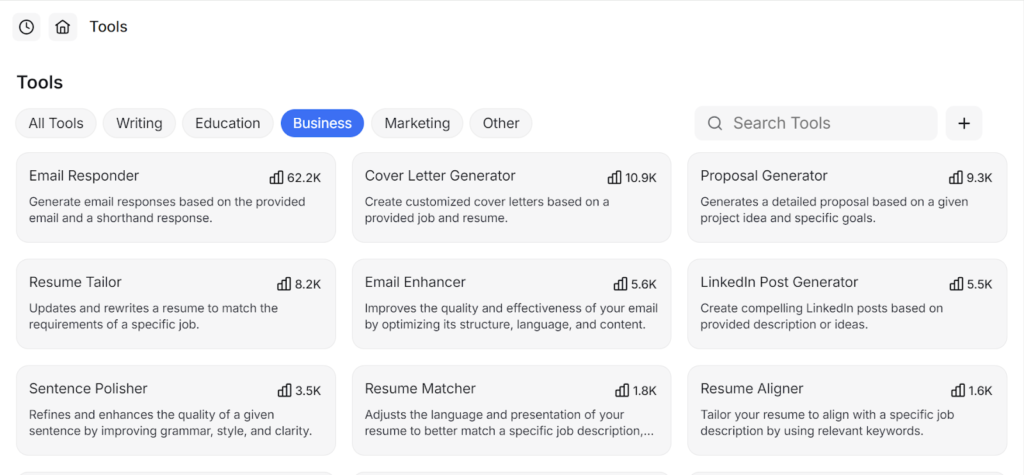
- Email Responder:
Generates email responses based on the provided email and a shorthand response. Great for automating email replies quickly. - Resume Tailor:
Updates and rewrites a resume to match the requirements of a specific job. It helps ensure your resume fits the job description perfectly. - Sentence Polisher:
Refines and enhances the quality of a given sentence by improving grammar, style, and clarity. It makes your sentences sound more professional. - Cover Letter Generator:
Creates customized cover letters based on a provided job and resume. It helps you stand out by tailoring your letter to the job you’re applying for. - Email Enhancer:
Improves the quality and effectiveness of your emails by optimizing their structure, language, and content. - Resume Matcher:
Adjusts the language and presentation of your resume to better match a specific job description. This tool ensures your resume aligns with the job you want. - Proposal Generator:
Generates a detailed proposal based on a given project idea and specific goals. Perfect for business proposals or project ideas. - LinkedIn Post Generator:
Helps create compelling LinkedIn posts based on a provided description or ideas. Great for professionals looking to share updates or insights. - Resume Aligner:
Tailors your resume to align with a specific job description by using relevant keywords. It helps optimize your resume for applicant tracking systems (ATS).
Education Tools
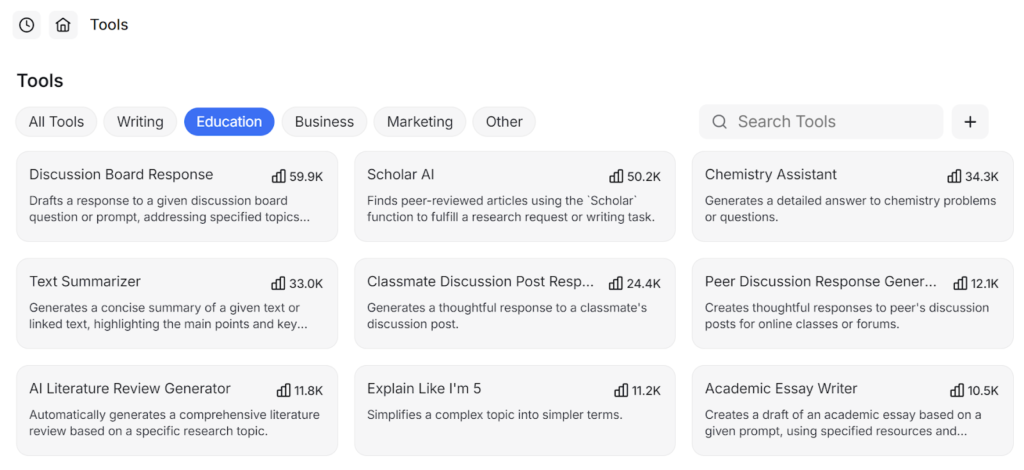
- Discussion Board Response:
Drafts a response to a given discussion board question or prompt, addressing specified topics. Ideal for students participating in online class discussions. - Text Summarizer:
Generates a concise summary of a given text or linked text, highlighting the main points and key details. Great for research or quickly understanding long documents. - Literature Review Generator:
Automatically generates a comprehensive literature review based on a specific research topic. It saves time when doing research. - Scholar AI:
Finds peer-reviewed articles using the “Scholar” function to fulfill a research request or writing task. Useful for academic research. - Classmate Discussion Post Response:
Generates a thoughtful response to a classmate’s discussion post. It’s great for engaging in online classroom discussions. - Explain Like I’m 5:
Simplifies complex topics into simpler terms. Perfect for explaining difficult subjects in a way that’s easy to understand.
Marketing Tools
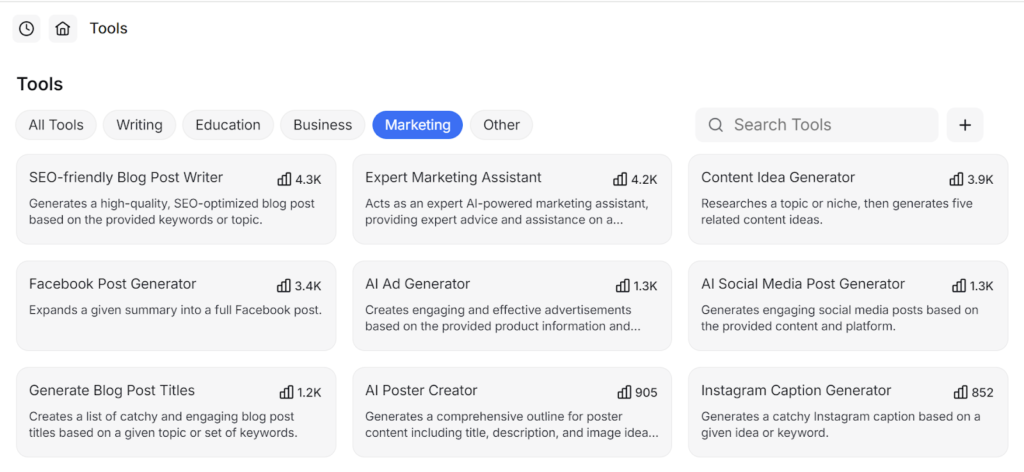
- Expert Marketing Assistant:
Acts as an expert AI-powered marketing assistant, providing advice and assistance on creating effective marketing strategies. - AI Ad Generator:
Creates engaging and effective advertisements based on the provided product information. This tool helps generate ads that catch people’s attention. - AI Poster Creator:
Generates a comprehensive outline for poster content, including title, description, and image ideas. Useful for designing marketing posters. - Content Idea Generator:
Researches a topic or niche and then generates five related content ideas. It helps marketers come up with fresh ideas for blogs, social media, and more. - AI Social Media Post Generator:
Creates engaging social media posts based on the provided content and platform. Perfect for businesses or individuals managing social media. - Instagram Caption Generator:
Generates catchy Instagram captions based on a given idea or keyword. Helps businesses and influencers create engaging captions quickly.
Writing Tools
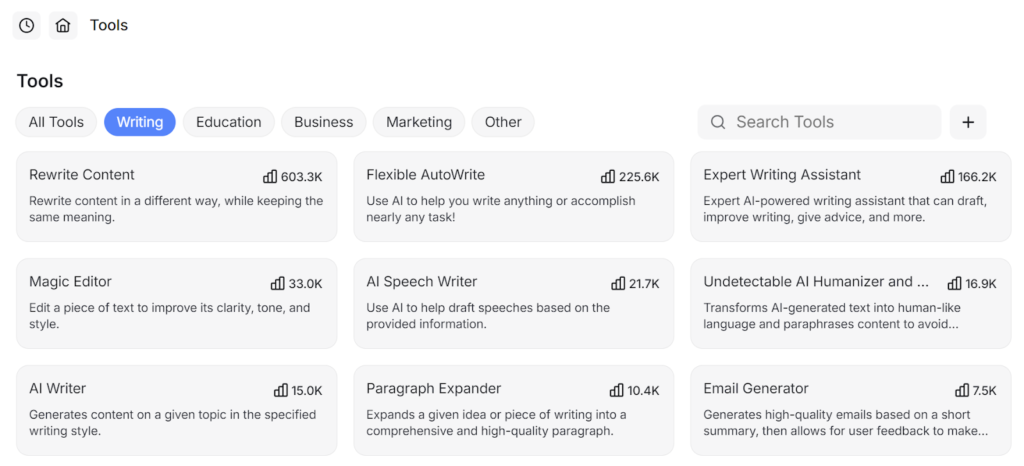
- Rewrite Content:
Rewrites content in a different way, while keeping the same meaning. This tool is perfect for rephrasing or creating multiple versions of the same idea. - Magic Editor:
Edits a piece of text to improve its clarity, tone, and style. It helps make your writing sound smoother and more professional. - AI Writer:
Generates content on a given topic in the specified writing style. Whether you need an article, blog post, or essay, this tool helps you create content fast. - Flexible AutoWrite:
Uses AI to help you write anything or accomplish nearly any writing task. It’s versatile and can assist with any content creation you need. - AI Speech Writer:
Helps draft speeches based on the provided information. It’s a great tool for anyone needing help writing a speech for an event or presentation. - Paragraph Expander:
Expands a given idea or piece of writing into a comprehensive and high-quality paragraph. Perfect for developing short ideas into detailed content. - Expert Writing Assistant:
An AI-powered writing assistant that can draft, improve writing, give advice, and more. It’s like having a personal writing coach. - Undetectable AI Humanizer:
Transforms AI-generated text into human-like language and paraphrases content to avoid detection. Useful for making AI-generated text sound more natural. - Email Generator:
Generates high-quality emails based on a short summary. It also allows for user feedback to refine and improve the email.
Top Key Features And My Honest Review
Chrome Extension:
HyperWrite AI’s Chrome extension is a standout feature. It works directly within Google Docs and other text tools, allowing you to improve your writing without having to log into the main platform. You can use it to generate content right in your documents, making it quick and easy to enhance your writing on the go.
My Honest Review of HyperWrite AI’s Chrome Extension
I’ve recently used the HyperWrite AI Chrome Extension, and I have to say, it’s been incredibly helpful! The best part is that it works directly in Google Docs and other text tools, so I didn’t have to switch between different apps or websites to use it. It’s like having a writing assistant right there in my document.
When I started using it, I simply copied my outline about the “Importance of Humanity” into Google Docs, clicked on the “AutoWrite” button, and within seconds, the content was generated for me. I didn’t have to think about what to write next, the extension did all the hard work.
The result?
The result was just WOW! It created a well written section that I could use right away. The text was clear, well structured, and easy to understand, just like I would have written it myself!
The green result in the images showed me how well it worked, it’s like magic! The AI was able to pick up on my writing style and tone, and that made the generated text feel natural. I didn’t feel like I was using a machine to write, which is pretty cool.
Tools Bar:
The Tools Bar section in the HyperWrite dashboard helps you find the tools you need based on your requirements. For example, if you’re working on marketing content, you can click on the Marketing tab and filter the results, saving you time and making it easier to access specific tools.
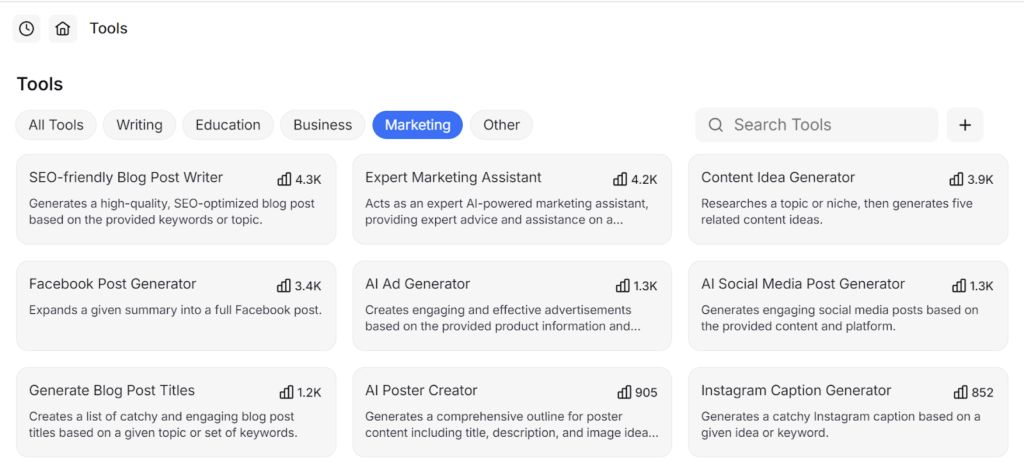
Ask HyperWrite:
If you can’t find the tool you need in the Ask HyperWrite section, the Ask HyperWrite section is perfect. Here, you can find additional tools and add your favorites by clicking the “+” icon. This makes it easier to find them again in the future.
HyperChat:
HyperWrite AI also provides an AI-powered chat called HyperChat. With HyperChat, you can ask questions and get fast, AI-generated responses, making it a great way to quickly get the information you need or brainstorm new ideas.
HyperWrite AI Alternatives
While HyperWrite AI is an amazing tool, it’s not the only one available. There are other great tools that might be better suited for certain tasks. Let’s take a look at some of the best alternatives to HyperWrite AI:
Rytr:
Rytr is another powerful AI writing tool. It’s great for creating engaging content that is also optimized for SEO. This makes it perfect for marketers and bloggers who want their content to rank higher on search engines. Rytr is easy to use and can help you create everything from blog posts to social media captions quickly.
Writesonic:
Writesonic is designed to generate high-quality written content in a short amount of time. It’s especially good for marketers and content creators who need fast, effective writing. Whether you’re working on ads, blog posts, or product descriptions, Writesonic helps you create the content you need without wasting time.
Grammarly:
Grammarly is a popular AI tool that focuses on improving the quality of your writing. It helps you by checking grammar, spelling, punctuation, and even style. Whether you’re writing a school essay, email, or business report, Grammarly makes sure your writing is clear, accurate, and professional.
Anyword:
Anyword is a copywriting tool that uses AI to create content based on data. It helps you write content that resonates with your audience and drives engagement. This tool is great for marketers who want to create ads, social media posts, and website copy that speak directly to their target customers.
Each of these tools has its strengths, and depending on your needs, one of them might be a better fit than HyperWrite AI. If you want to know more about each of these tools, check out our in-depth reviews of Rytr, Writesonic, Grammarly, and Anyword.
Pricing Plan:
Free Plan:
- Access to Basic Features
- Limited access to core features of HyperWrite AI, including text generation and basic grammar checking.
- Limited AI Messages
- You can use a smaller number of AI-generated messages per month compared to the Premium and Ultra plans.
- No Custom Personas
- The Free Plan does not include custom persona creation, which is available only in the Premium and Ultra plans.
- Limited Tools
- You get access to a limited set of tools, so some advanced features and specialized tools may not be available.
- No Real-Time Citations
- The Free Plan may not include access to real-time citations, which are available in higher-tier plans.
Annual Pricing:
- Premium – $16/month (Billed $192/year)
- 250 AI Messages per month
- Citations + Real-Time Info for accurate content
- 3 Custom Personas to personalize writing style
- Access to hundreds of AI tools
- Unlimited TypeAheads with the Chrome extension
- Ultra – $29/month (Billed $348/year)
- Unlimited AI Messages
- 10 Custom Personas for deeper customization
- First access to experimental features
- Unlimited TypeAheads with the Chrome extension
Monthly Pricing:
- Premium – $19.99/month
- 250 AI Messages per month
- Citations + Real-Time Info
- 3 Custom Personas
- Access to hundreds of AI tools
- Unlimited TypeAheads with the Chrome extension
- Ultra – $44.99/month
- Unlimited AI Messages
- 10 Custom Personas
- First access to experimental features
- Unlimited TypeAheads with the Chrome extension
For teams or further questions, you can reach out to [email protected]
Frequently-Asked Questions (FAQS)
Yes, HyperWrite AI does offer a free plan! While the free version has some limitations, it still gives you access to many core features, making it a great option if you want to test out the tool before committing to a paid plan. The free plan is ideal for casual users who don’t need advanced features but still want to improve their writing and streamline their workflow. The best part? Even the free version offers access to essential tools like grammar check and content generation, so you can get started right away!
HyperWrite AI is fully capable of writing 1,000 words or more! The tool works efficiently, whether you’re writing short content like emails or long-form content like blog posts and essays. It can generate substantial amounts of content in a short amount of time. HyperWrite uses powerful AI models to ensure that the content remains relevant and high-quality, regardless of length. If you need 1,000 words, just input your idea, and HyperWrite AI will handle the rest.
While there are several free AI writing tools out there, HyperWrite AI stands out as one of the best in its category. Its free plan provides a rich set of features, including text generation, grammar checks, and more. You can use it in Google Docs directly with the Chrome extension, which is a huge plus! Unlike some other free AI tools, HyperWrite AI provides a smoother, more intuitive experience, even for free users. If you want to improve your writing without paying, HyperWrite offers an excellent balance of features, performance, and ease of use.
HyperWrite AI uses advanced natural language models like GPT-4, which helps it write content that feels natural and human-like. Whether you’re writing professional emails, blog posts, or creative pieces, HyperWrite adapts to your unique style and tone. I personally tested its Chrome extension, and the results were incredible! The content it generated was clear, relevant, and natural—just like something I would write myself. With HyperWrite, you can be confident that the AI-generated text will not sound robotic or unnatural. It’s designed to produce high-quality content that flows seamlessly, just like human writing.
HyperWriteAI : The Final Verdict
We’ve explored everything that makes HyperWrite AI an amazing tool for boosting your writing skills and productivity. From its easy-to-use interface and powerful Chrome extension to its wide range of features, it’s clear that HyperWrite is a game-changer. Whether you need help writing essays, crafting emails, or generating engaging blog posts, HyperWrite AI has you covered.
But the best part? It works for everyone—students, freelancers, business professionals, and anyone who needs to write better and faster. With tools like the AutoWrite, Grammar Check, and My Tools, you can complete your writing tasks quickly and efficiently, all while maintaining high-quality output.
I’ve personally tested the Chrome extension—and it was a huge time-saver! Instead of jumping between apps, I was able to write directly within Google Docs, and the AI generated my content instantly. The results were impressive! The content was clear, structured, and in line with my writing style. It truly felt like I had a personal assistant by my side, helping me every step of the way.
Now that you know what HyperWrite AI can do, it’s time to give it a try. Whether you’re looking to write more efficiently, improve your writing quality, or simply save time, HyperWrite AI is here to make it happen.
Ready to get started? Sign up today and experience the future of writing!