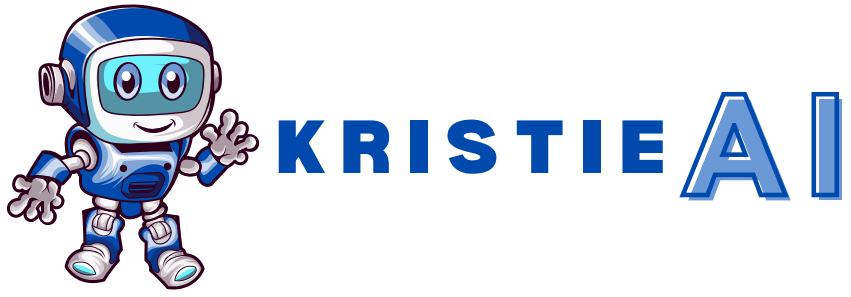Passes.com is a membership-based website that allows creators to earn a living through selling exclusive rights to their work to members. The website has been designed to accommodate different types of content such as educational material and exercise advice, as well as music and art. The website allows the creators to commercialize their area of expertise through selling access to their content and thus allow them to earn a sustainable income out of their area of interest and expertise.
But how do you utilize Passes.com? If you’re a content creator looking to sell content or a subscriber looking to gain exclusive access, this guide is going to walk you through it all step by step. By the end of it, you’ll have a solid idea of how to utilize the site, purchase or sell passes, and maximize its use.
What is Passes.com?
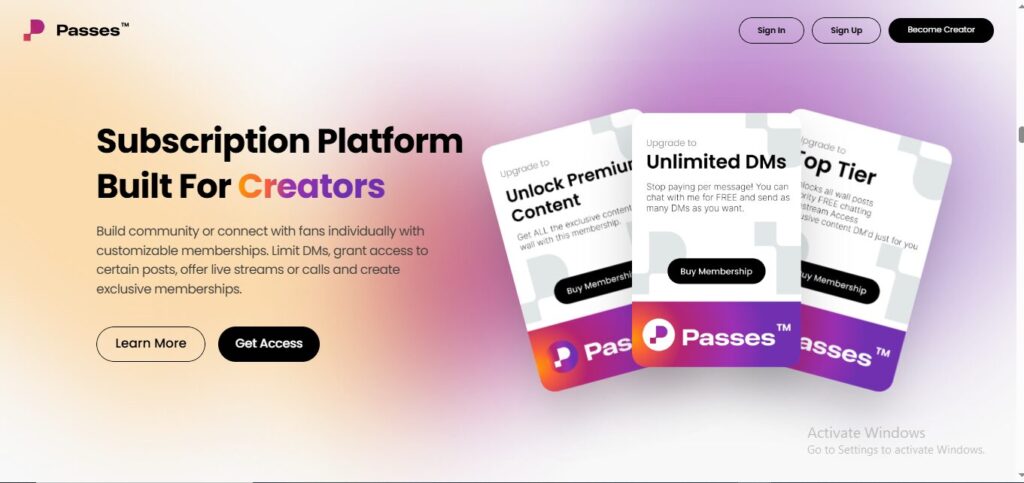
Passes.com is a web-based platform by which creators, businesses, and influencers can monetize exclusive content, memberships, or event tickets in the form of digital passes. Passes are easy to buy, exchange, and manage for users, and it is a great monetization option for content.
Who should use Passes.com
- Creators & Influencers – Provide premium content or event experience.
- Businesses & Brands – Offer VIP memberships or premium content.
- Event Organizers – Administer event ticketing, both offline and online.
- Fans & Consumers – Purchase passes to watch premium content or events.
Now that we know what Passes.com does, let’s start using it!
Getting Started with Passes.com
First, you would need to register for Passes.com and make an account and profile. This is how you do it:
How to Register on Passes.com
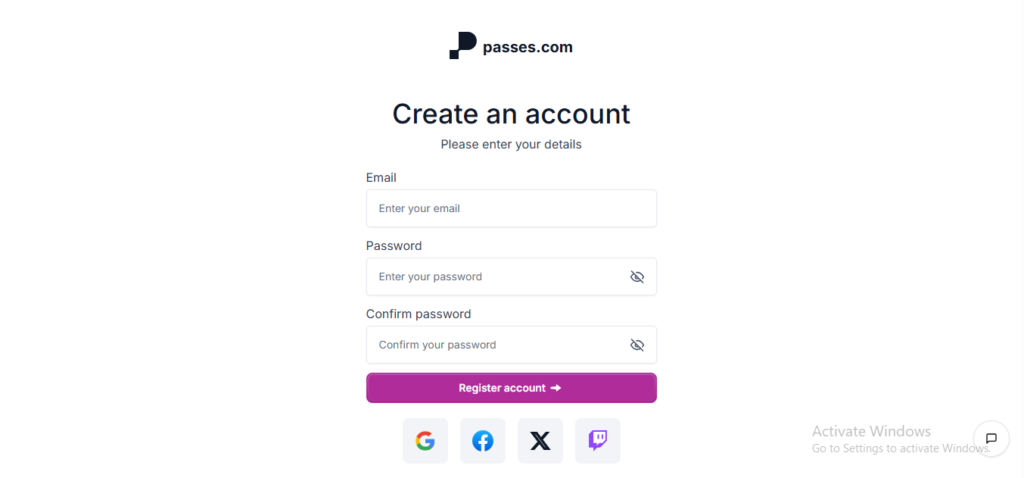
- Go to the Passes.com Website – Open your favorite browser and go to www.passes.com.
- Click on “Sign Up” – The register button may be found on the homepage.
- Enter Your Details – Enter your email address, select a username, and enter a secure password.
- Verify Your Email – Check your inbox for the confirmation email and click on the verification link.
- Complete Your Profile – Upload a profile picture, bio, and payment details (if you are selling passes).
After following these steps, you are ready to access Passes.com!
Navigating the Passes.com Dashboard
The instant you log in, you will be directed to the dashboard—your control panel for everything on Passes.com. And here’s what you will find:
- Home Tab: Quick access to your purchased or built passes.
- Discover Section: Discover new artists, events, and memberships.
- Create Pass Button: This is where you create and sell passes if you are a seller.
- Account Settings: Change your profile, payment details, and preferences.
The dashboard is user-friendly, and therefore, a beginner would not struggle to use it. Now, let’s go through a step-by-step guide on how to use Passes.com.
How to use Passes.com: Step by Step
Step 1: Logging into Your Account
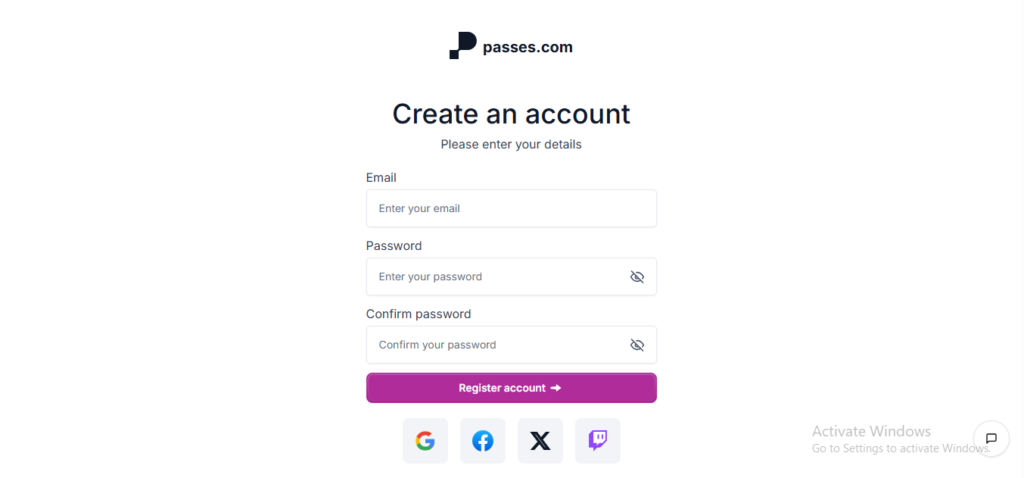
After you have signed up, log in to Passes.com, click on “Log In” and enter your information. You Will be redirected to your dashboard, where you can start to explore.
Step 2: Choosing Available Passes
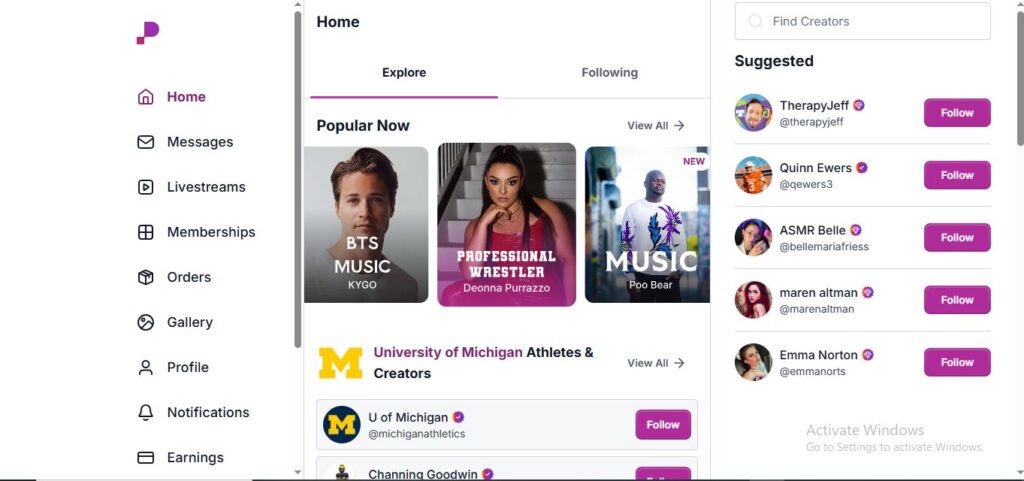
If you’d like to buy a pass, go to the “Explore” page. You can browse through various categories, including:
- Original Content (Podcasts, articles, videos)
- VIP Access (Live events, Q&A sessions)
- Memberships & Subscriptions
Once you choose a pass you prefer, click on it to see details like price, benefits, and expiration dates.
Step 3: Purchasing a Pass
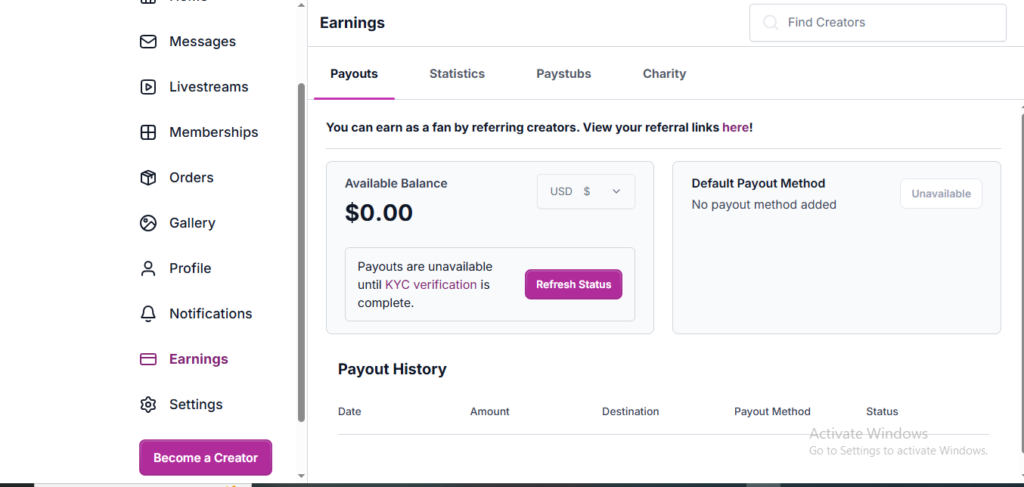
- Select the pass you want to buy.
- Verify the data and pricing.
- Click the “Buy Now” or “Subscribe” (if it is a subscription).
- Enter your payment details and complete the purchase.
- After a successful payment, you will be able to access the content or event instantly.
Step 4: Selling & Creating Passes (For Creators & Businesses)
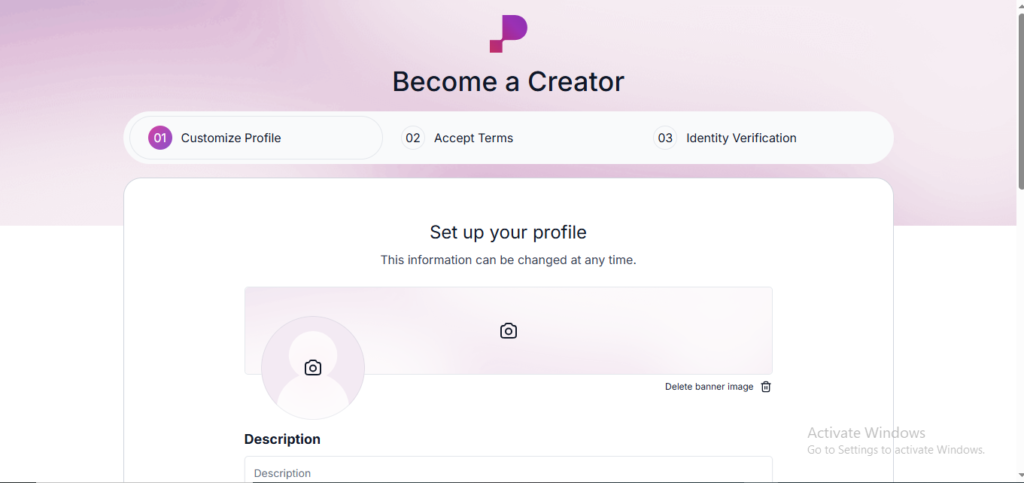
If you are a Content Creator and wish to sell content or event access, do the following:
Go to your dashboard and press the “Create Pass” button.
- Choose the type of pass (single event, subscription, VIP access, etc.).
- Price it and include a description.
- Upload necessary content (videos, documents, links).
- Share your pass and provide the link to your readers!
Step 5: Managing Your Account & Passes
- View your dashboard to view active passes.
- Edit or cancel subscriptions anytime.
- Track the sales and revenues if you are selling tickets.
- Call support if you need help.
That’s it! It’s that easy to use Passes.com. ????
Tips & Best Practices for Using Passes.com
Want to get the most out of Passes.com? Here are some insider tips:
- For Buyers: Always read pass details prior to buying to make sure you receive the benefits you anticipate.
- For Sellers: Promote your passes in social media and email newsletters to sell more.
- For All Users: Secure your account with a secure password and two-factor authentication.
By adhering to these guidelines, you will have a smooth experience at Passes.com!
Passes.com Pricing & Subscription Plans
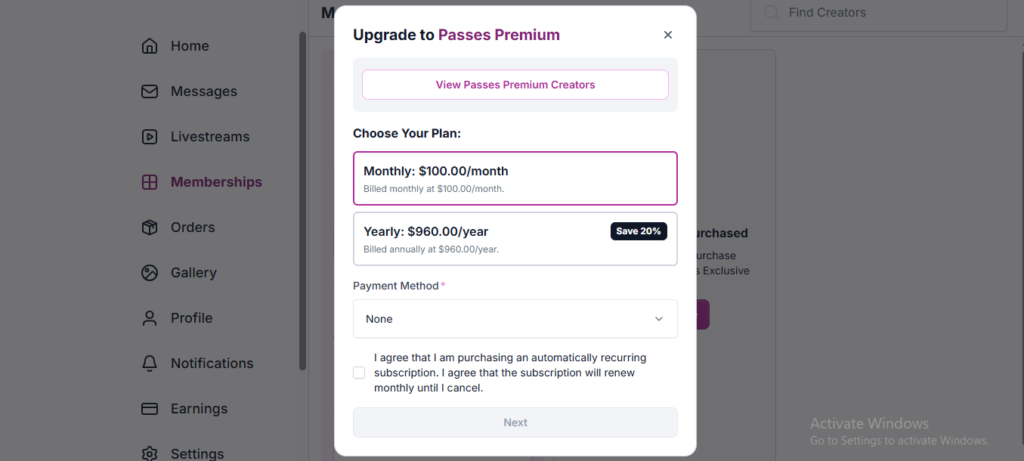
Passes.com could have free and paid options, depending on how you access the passes. Some passes are one-time payments, while others follow a subscription scheme. Always be sure to look at the pricing before buying in order to prevent surprises.
If you are selling, Passes.com will charge a small transaction fee per sale, so include that in your prices.
Frequently-Asked Questions (FAQS)
Free sign-up, but paid passes exist. If you are a content creator, Passes.com will take a cut from sales.
Yes! You can cancel and modify subscriptions anytime from your account settings.
Major credit/debit cards and all major online payments are accepted.
Yes, it does possess payment security to protect users’ details and payments.
Check the Help Center on the website for assistance.
Conclusion
Now that you are familiar with using Passes.com, you can begin searching for, buying, or even selling exclusive content! You are a fan wanting VIP privileges or a creator wanting to get paid for your content; Passes.com is easy and handy.