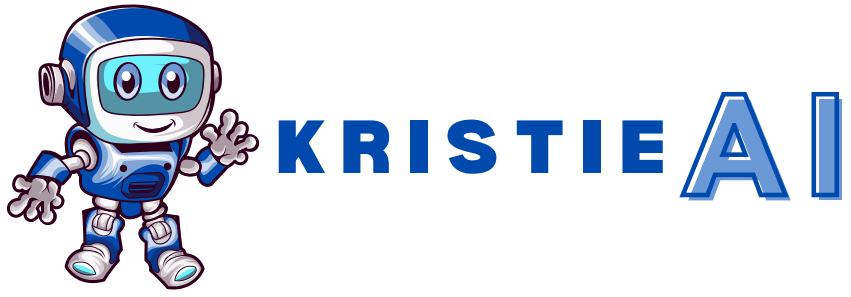Creating a professional logo can feel overwhelming, especially if you don’t have design skills or a big budget. You might spend hours searching through boring templates or expensive design services, only to end up frustrated. I get it, building a brand is hard, and you need a logo that stands out.
That’s where Looka comes in. It’s an AI-powered tool that helps you create a custom logo without the hassle. You don’t need to be a designer, and you won’t have to spend a fortune. In this review, I’ll walk you through Looka’s features, pricing, and how easy it is to use. By the end, you’ll know if this is the right tool for you.
What is Looka?
Looka is an online tool that helps you create a logo without needing design skills. If you struggle to make a professional logo or don’t want to spend too much money, Looka is a great solution.
This platform uses smart AI to design logos based on your business needs. You just answer a few simple questions, and Looka will generate logo ideas for you. You can then edit and customize them until you are happy.
But Looka does more than just logos. It helps you build a full brand identity. You can create a brand kit with matching colors, fonts, business cards, and social media templates. It even offers website designs.
The best part? You don’t need to start from scratch every time. Looka automatically saves your work, so you can come back and edit anytime. Once you purchase a logo package, you get all your logo files, which you can download anytime from the Brand Kit homepage or your email.
With Looka, you get everything you need to make your brand look professional and unique. In this review, I will help you understand if it’s the right choice for you.
Who Created Looka?
Looka was created by Dawson Whitfield in 2016. He saw that many people struggled to design a professional logo, especially if they had no design skills or a big budget. He wanted to make the process easy, fast, and affordable for everyone.
At first, Looka was just a simple logo maker. But over time, it grew into a complete branding platform. Now, you can not only create a custom logo but also build a full brand kit. This includes matching colors, fonts, and marketing materials. You can even print your logo on business cards, t-shirts, and other products.
Looka was made to help people like you who need a strong brand identity without spending a fortune or hiring a designer. It gives you everything in one place, making branding simple and stress-free. In the next sections, I’ll walk you through its features, pricing, and how it works so you can decide if it’s the right fit for you.
Benefits of Looka
Looka makes branding easy, even if you have no design experience. It helps you create a professional logo and a complete brand identity without spending too much time or money. Here are the top benefits of using Looka:
- Create a Unique Logo – Stand out with a custom logo that represents your business. The AI suggests designs based on your style and preferences.
- No Design Skills Needed – Easy-to-use platform that guides you step by step. Just answer a few questions, and Looka generates logo options for you.
- Full Creative Control – Customize your logo as much as you want. Change colors, fonts, and layouts until it looks perfect.
- Get All the File Formats You Need – Download your logo in different formats like JPG, PNG, and SVG, so you can use it on websites, social media, and printed materials.
- You Own Your Logo – Once you create your logo, it’s 100% yours. Use it anywhere without restrictions.
- Build a Full Brand Kit – Get a complete brand identity with matching colors, fonts, and marketing materials to ensure a professional and consistent look.
- Design Marketing Materials Easily – Create business cards, social media templates, and other branding materials directly from Looka.
- Works with Website Builders – Easily add your logo to your website with Looka’s integration options.
- Get Help When You Need It – Friendly customer support is available to assist you with any questions or issues.
- High-Quality Vector Files – Professional-grade vector files ensure your logo looks sharp on everything from business cards to billboards.
Looka provides everything you need to build a strong and professional brand without the hassle. In the next section, I’ll walk you through the pricing to see if Looka is the right choice for you.
Best Features of Looka
Looka is more than just a logo maker. It provides all the tools you need to build a professional brand. Whether you are starting a new business or giving your brand a fresh look, Looka makes the process simple and affordable. Here are its top features:
AI-Powered Logo Maker
- No need for design skills or expensive software.
- Just answer a few simple questions, and Looka’s AI generates unique logo options.
- Customize your logo by changing colors, fonts, and layouts.
- Get a professional logo in minutes.
Complete Brand Kit
- Maintain a consistent brand identity across all platforms.
- Automatically create a brand kit with matching colors, fonts, and designs.
- Use your brand kit for your website, social media, and marketing materials.
Easy-to-Use Website Builder
- Create a professional website without coding skills.
- Drag and drop elements to build a site that matches your brand.
- Ensure a seamless look with your logo, brand colors, and fonts.
Professional Marketing Materials
- Design social media posts, email headers, and ads with ease.
- Create business cards, brochures, and other marketing materials.
- Keep your branding consistent and professional across all platforms.
Full Ownership and High-Quality Files
- Once you create your logo, it’s yours to use however you want.
- Download high-quality vector files (JPG, PNG, SVG) for any purpose.
- Use your logo for websites, business cards, and even large prints.
Looka provides everything you need to create a strong brand identity. In the next section, I’ll walk you through its pricing and help you decide if it’s the right tool for you.
Pros and Cons
| Pros | Cons |
| ✅ Easy to use | ❌ Limited customization |
| ✅ AI-generated design ideas | ❌ Subscription-based pricing |
| ✅ Complete brand kit | ❌ Some designs may look similar to others |
| ✅ Affordable pricing |
| ✅ Multiple file formats (JPG, PNG, SVG) |
Alternatives to Looka
While Looka is a great tool for creating logos and branding, there are other options that might better suit your needs. The right choice depends on your level of customization, budget, and additional design features you require.
Canva – Best for Versatile Design Needs
Canva is more than just a logo maker; it’s a complete design platform. It provides a wide range of templates for logos, social media graphics, business cards, and more. Canva is a great option if you need to create multiple types of designs beyond just a logo. It features an easy drag-and-drop interface, making it perfect for beginners who want to design quickly and efficiently.
Tailor Brands – Best for Social Media Branding
Tailor Brands, like Looka, uses AI to generate logos based on your preferences. It is specially designed for small businesses that need branding solutions, particularly for social media platforms. Tailor Brands also offers additional features such as Website Creation and social media tools, making it a great alternative if you want a complete branding package.
Wix Logo Maker – Best for Wix Website Users
If you already use Wix to build your website, then Wix Logo Maker is an excellent choice. This AI-powered tool allows you to create a logo that integrates seamlessly with your Wix website. It is user-friendly and provides customization options to ensure your logo matches your brand identity. If you want a quick and simple solution that works well with Wix, this is a great pick.
99designs – Best for Custom Logo Designs
For those who want a unique, professionally designed logo, 99designs is the best alternative. Unlike AI-generated logo makers, 99designs connects you with professional designers who compete by submitting different logo ideas. You then choose the design that best fits your brand. This platform is ideal if you want a high-quality, one-of-a-kind logo that stands out from the competition.
Which Alternative is Best for You?
Choosing the best alternative depends on what you need. If you want an easy AI-powered logo maker, Looka, Tailor Brands, or Wix Logo Maker are great options. If you need a more versatile design tool, Canva is the better choice. For a custom and unique logo, 99designs is the best pick. Exploring these options will help you find the right fit for your brand and ensure your business looks professional and well-branded.
Personal Experience Using Looka for Logo Creation
I recently tried out Looka to design a logo, and I have to say, the experience was smooth, intuitive, and surprisingly quick. The process started with me entering my company name and an optional slogan. I appreciated how user-friendly the interface was—no unnecessary complexity, just a straightforward way to get started.
Once I entered my company’s details, Looka asked me to choose my industry. This step felt thoughtful because it allowed the AI to tailor the design suggestions specifically to my niche. Since I was working on an AI-related business, I selected “Artificial Intelligence” as my industry. This made me feel confident that the logos generated would align with the futuristic and tech-driven theme I was aiming for.
After that, Looka guided me through a color selection screen, allowing me to pick colors that best represented my brand identity. The choices were vibrant and diverse, ranging from bold and energetic colors like red and orange to more calming tones like teal and greyscale. This step was crucial in ensuring my logo carried the right emotional appeal for my target audience.
Next came the symbol selection. Looka provided an impressive range of pre-curated symbol categories, from Artificial Intelligence, Technology, and Innovation to Robotics, Strength, and Creativity. It was nice to see options that actually made sense for a tech-related brand rather than generic clipart-style icons.
Once I finalized my preferences, Looka’s AI generated a set of logos almost instantly. The results were professional, modern, and well-designed, with sleek typography and carefully chosen color schemes. The best part? Each design came in multiple variations, giving me the flexibility to pick a logo that felt truly unique.
What stood out to me was the balance between automation and customization—while Looka does most of the work for you, it still allows you to tweak and personalize the design to fit your vision perfectly. The process was fast, hassle-free, and ideal for anyone who doesn’t have a background in graphic design but still wants a high-quality brand identity.
Overall, my experience with Looka was impressive, efficient, and beginner-friendly. If you’re looking for an easy way to create a professional logo that aligns with your industry and branding, Looka is definitely worth trying.
Frequently-Asked Questions (FAQS)
Saving your logos on Looka is simple. The platform automatically stores all your logo designs and any customizations you make to your account. You don’t have to worry about losing your work, as your logos will always be available whenever you need them.
Once you buy a Looka logo package, the platform generates various file formats for your logo to ensure it fits different needs. You can download your logo assets directly from the Brand Kit homepage, and you will also receive them via email for easy access.
Creating a logo with Looka is free, but to download and use your design, you’ll need to purchase one of their logo packages. Once you buy a package, you can instantly access and download your logo files.
Yes! Looka allows you to edit your logo even after purchase. You can customize colors, fonts, symbols, layout, and spacing to make it align with your brand. However, the text of your company name cannot be changed after purchase, as each logo is designed for a single brand identity.
The Looka Brand Kit is a tool that provides instant access to over 300 branded templates designed around your logo, colors, and fonts. These templates include marketing materials that match your branding. You can also personalize them by adding details like your website and contact information, ensuring a cohesive brand identity across different platforms.
Absolutely! Looka’s user-friendly interface and AI-powered design tool make customization simple. You can modify colors, fonts, symbols, and layout effortlessly to create a logo that perfectly represents your brand’s personality.
Looka provides several features to help businesses build a professional brand, including:
Logo Creation: Generate high-quality logos tailored to your brand’s style.
Logo File Access: Download your logo in multiple formats (JPG, PNG, SVG) for various uses.
Brand Kit: Gain instant access to 300+ branded templates that maintain a consistent brand identity.
Social Media Templates: Create engaging graphics for social media platforms.
Business Card Designs: Design professional business cards to leave a lasting impression.
With Looka, you can build a strong and visually appealing brand with ease.
No, you cannot use a logo created with Looka without paying. Looka is a paid service, and you need to purchase the logo to legally use it. If you download a low-resolution preview, it is typically watermarked and not intended for commercial use.
No, Looka-generated logos are not automatically copyright-free. When you purchase a logo from Looka, you get full ownership rights, including commercial use. However, Looka uses AI-generated designs based on pre-existing templates, so the uniqueness of the logo may not be guaranteed.
Simplicity: A good logo should be clean and easy to recognize.
Memorability: It should be distinctive and make a lasting impression.
Versatility: The logo should look great across different mediums and sizes, from business cards to billboards.
It depends on your needs:
Canva is better if you want more design flexibility and control. It provides a drag-and-drop interface with a vast library of elements and templates.
Looka is better for quickly generating a logo using AI. It creates logos based on your preferences, making it ideal if you don’t have design experience.
Conclusion
After thoroughly analyzing Looka, I can confidently say that it is a solid option for anyone looking to create a professional logo and brand identity without spending a fortune. Its AI-powered logo maker is easy to use, even for beginners, and it offers a complete brand kit with matching colors, fonts, and marketing materials. The ability to customize logos and download high-quality files makes it a valuable tool for startups and small businesses. However, it does have some limitations, such as a subscription-based pricing model and limited customization compared to hiring a professional designer. Additionally, since AI-generated designs follow patterns, some logos may look similar to others. If you’re looking for a quick and affordable branding solution, Looka is a great choice, but for those who want a highly unique logo, platforms like 99designs or Canva may be better alternatives.
At the end of the day, the right choice depends on your needs and budget. If you want a hassle-free way to build a strong brand identity without design skills, Looka is worth trying. Take the time to explore its features and see if it aligns with your vision. And if you feel it’s not the perfect fit, consider checking out other alternatives mentioned in this article. Whatever you choose, investing in your brand’s identity is a step toward building a professional and recognizable business.