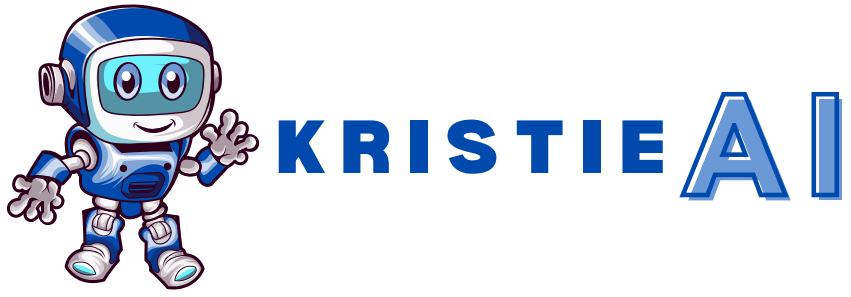Are you frustrated with video creation tools that seem too complicated or take forever to get results? I get it, creating engaging content shouldn’t feel like a chore. That’s where Fliki AI comes in.
Fliki is an AI-powered platform designed to turn text into professional-quality videos in minutes. Whether you’re a small business owner, a teacher looking to explain concepts visually, or a content creator wanting to repurpose your blogs, Fliki promises to make video creation simple, fast, and accessible for everyone.
In this review, we’ll dive into everything you need to know about Fliki AI, how it works, who it’s for, and whether it’s worth your time and money. We’re here to cut through the noise, give you an honest breakdown, and help you decide if Fliki is the right tool for your content needs in 2024. Let’s get started!

Fliki
Looking to create videos quickly? Fliki AI transforms text into engaging videos using over 75 AI voices—no studio or hassle required. Give it a try today!
What is Fliki AI?
Have you ever struggled to make videos that look great and grab attention without spending hours or hiring an expert? You’re not alone, I’ve been there, too. That’s where Fliki AI steps in to make life easier.
Fliki AI is like having a creative partner in your pocket. It’s a tool that takes your words and turns them into stunning videos, complete with visuals and sound. Whether you want to transform a plain article into an eye-catching video or create a quick explainer video with a professional voiceover, Fliki has you covered.
You don’t need fancy gear or editing skills. Just bring your ideas, and Fliki’s AI magic will handle the rest. From businesses to teachers to hobbyists, it’s designed for anyone who wants to make impactful videos without the hassle.
Who Can Benefit from Fliki AI?
Ever wish creating videos could be as easy as typing out your thoughts? Fliki AI makes that dream a reality, and it’s built for just about anyone who wants to create videos without the headaches. Let me break down who can really benefit from using Fliki:
- Beginners and Non-Techies: If you’re someone who feels overwhelmed by complicated video tools, Fliki is perfect. Its simple and intuitive design makes it easy to jump in and start creating without any prior experience.
- Content Creators and Marketers: Whether you’re running a YouTube channel, building a social media presence, or promoting a product, Fliki streamlines video creation. You can turn blog posts or ideas into eye-catching videos in minutes—saving time and energy.
- Educators and Students: Fliki is fantastic for turning lessons or reports into engaging videos. Teachers can create visual aids to help students understand better, and students can impress their classmates with professional-looking presentations.
- Small Business Owners: Don’t have the budget for a video production team? Fliki lets you create ads, explainers, and promotional content without spending a fortune. It’s a game-changer for boosting your brand’s visibility.
- Anyone Looking to Save Time: Let’s be honest—video editing can be a time-sink. Fliki speeds up the process, whether you’re a professional or just someone looking to share ideas creatively.
Fliki AI truly has something for everyone. With its lifelike AI voices, massive stock media library, and easy-to-use tools, it’s built to make video creation simple and accessible. If you’ve ever struggled to make videos, Fliki might be the solution you’ve been waiting for.
Who is Fliki For?
Fliki AI is a tool that simplifies video creation, making it accessible for many people. Let’s take a closer look at how different groups can use it and why it works so well for them:
Business Owners
Running a business means always looking for ways to grab attention and stand out. Fliki helps by letting you create professional-looking videos quickly, without needing a big budget or a design team. You can use it to make eye-catching ads, explainers for your products, or videos that showcase your services. This means you can connect with your audience and grow your business faster while saving money and time.
Content Creators
If you’re a YouTuber, podcaster, or social media influencer, you know how much work goes into making quality videos. Fliki takes away the hassle by giving you tools to turn your scripts or ideas into videos within minutes. You can focus on being creative and engaging with your audience, while Fliki handles the technical stuff like adding images, videos, and lifelike voices. It’s perfect for anyone who wants to create content consistently and stand out in a crowded digital space.
Educators
Teaching can be tough when students lose interest in traditional lessons. Fliki helps you create engaging videos that bring lessons to life. You can turn your text-based materials into visual content that’s easier to understand and more fun to watch. Whether you’re explaining a tough math concept or making a history lesson memorable, Fliki lets you grab attention and keep students focused.
Marketers
In marketing, you need videos that look polished and grab attention fast. Fliki allows you to create these videos without hiring expensive designers or spending hours editing. You can make product demos, social media ads, or explainer videos that look professional and drive results. This helps you stay on budget while still delivering high-quality marketing campaigns that stand out from the competition.
Students and Presenters
If you’re working on a school project or a presentation, Fliki can be a game-changer. Instead of sticking to plain slides or reports, you can create videos that make your ideas pop. Use visuals, sound, and lifelike voices to explain your topic in a way that’s easy to understand and fun to watch. It’s a great way to impress teachers, classmates, or your audience.
Fliki AI is for anyone who wants to make professional videos without the stress or complexity of traditional tools. Whether you’re a business owner, a creator, an educator, a marketer, or a student, Fliki makes video creation faster, easier, and way more fun!
Best Features of Fliki AI
Fliki AI comes packed with amazing features that make video creation quick, simple, and fun.
Let’s explore the tools that set Fliki apart and see how they can help you create professional-quality videos with ease.
Text to Video
This is where the magic begins. Fliki can take any written content, like a blog post, an article, or even just a few lines of text, and turn it into an engaging video. You paste your text into Fliki, and it adds visuals, animations, and background music automatically. It’s like watching your words come to life without any hard work. Whether you’re making a social media clip or a full-length explainer video, this feature saves you hours.
Voice Generator
Hiring a voice actor can be expensive, but with Fliki, you don’t need one. Fliki’s voice generator offers a wide range of AI voices that sound natural and professional. You can pick voices in different languages and accents to match the tone of your content. You can also adjust the speed and emotion of the voice to fit your message perfectly. It’s like having a studio full of voice artists at your fingertips.
Voice Cloning
If you want your videos to feel more personal, Fliki has you covered. Its voice cloning feature allows you to create an AI version of your own voice or someone else’s. This is great if you want to narrate your videos in your unique style but don’t have time to record. It can even replicate the voices of famous personalities, adding a creative twist to your projects.
Image to Video
Do you have a set of photos you want to showcase? Fliki makes it easy to turn those images into a stunning video. You can add transitions, captions, and music to create slideshows or storytelling videos. Whether you’re sharing family memories, a school project, or a business presentation, this feature helps you make something special without a lot of effort.
Presentation Maker
Presentations don’t have to be boring anymore. Fliki lets you take regular slides and turn them into dynamic video presentations. You can add animations, voiceovers, and background music to make your ideas stand out. This is perfect for impressing your classmates, colleagues, or clients with something more engaging than plain old PowerPoint slides.
Fliki AI’s features make video creation simple for everyone, even if you’re new to the process. Whether you need a quick video from text, a personalized voiceover, or a lively presentation, Fliki’s tools help you get the job done effortlessly. It’s like having a complete video studio in one easy-to-use platform!
Pricing Plan
Monthly Pricing Plans
Free Plan ($0/month)
The Free Plan is perfect for beginners or anyone testing Fliki for the first time. It gives you 5 minutes of credits per month, access to 300 AI voices in 80+ languages, and lets you create basic HD (720p) videos. However, videos have a watermark, and the features are limited, which may feel restrictive for regular creators.
Who it’s for: Casual users or those exploring Fliki AI for the first time.
Pros: No cost, easy to use, basic features included.
Cons: Watermarks, low video resolution, and limited credit time.
Standard Plan ($28/month)
The Standard Plan offers a big upgrade for intermediate users. You get 180 minutes of credits per month, access to 1,000 voices, and can create Full HD (1080p) videos up to 15 minutes long. It also includes voice cloning, custom voices, and access to premium images and video clips. There’s no watermark, and you get commercial rights, making it a good option for small businesses or regular creators.
Who it’s for: Small businesses, marketers, or content creators who need regular, polished videos.
Pros: Full HD, custom voices, and no watermark.
Cons: Limited to 15-minute videos and fewer credits than the Premium Plan.
Premium Plan ($88/month)
The Premium Plan is designed for experienced creators or teams. It includes 600 minutes of credits per month, access to 2,000+ voices, and supports videos up to 30 minutes long. This plan allows multiple brand kits, voice cloning, and even photo avatars. The extra credits and advanced features make it perfect for creators managing multiple projects or professional video productions.
Who it’s for: Teams, professionals, or heavy users who need advanced tools and extra credits.
Pros: Long video durations, multiple custom voices, and all premium features.
Cons: Higher price point might be too steep for casual users.
Enterprise Plan (Custom Pricing)
For large organizations, the Enterprise Plan offers tailored solutions with custom credits, API access, and state-of-the-art AI models. It also includes dedicated account management and branded custom templates, making it ideal for businesses with specific needs.
Who it’s for: Large organizations or enterprises with custom requirements.
Pros: Fully customizable, access to cutting-edge features.
Cons: Requires contacting the sales team for pricing and setup.
Yearly Pricing Plans
Free Plan ($0/year)
The yearly Free Plan remains the same as the monthly option, providing 5 minutes of credits per month and access to basic tools. It’s great for testing Fliki but is very limited for consistent or serious use.
Who it’s for: Casual users testing Fliki’s capabilities.
Pros: No cost, basic features for exploration.
Cons: Watermarks and low-res videos, insufficient for professional work.
Standard Plan ($21/month billed yearly)
The yearly Standard Plan saves you 25%, bringing the price down to $21/month. It offers 2160 minutes of credits annually, Full HD video quality, and tools like voice cloning, custom voices, and commercial rights. This plan is ideal for creators or small businesses looking to save money while producing high-quality videos.
Who it’s for: Regular users who want a balance of affordability and advanced features.
Pros: Lower cost with yearly billing, Full HD videos, no watermark.
Cons: Limited to 15-minute videos, fewer credits compared to Premium.
Premium Plan ($66/month billed yearly)
The yearly Premium Plan cuts the cost down to $66/month, making it an excellent option for professionals. You get 7200 minutes annually, longer videos (up to 30 minutes), and premium features like multiple brand kits, photo avatars, and priority support. For teams or heavy users, this is the best value for advanced features.
Who it’s for: Teams, agencies, or professionals with regular, high-volume needs.
Pros: Lower cost with annual savings, advanced features, and extra credits.
Cons: Higher upfront cost compared to monthly billing.
Enterprise Plan (Custom Pricing)
The Enterprise Plan remains customized for businesses with unique needs. By billing yearly, you can plan budgets better and access all of Fliki’s premium features, including API access, dedicated managers, and bulk discounts.
Who it’s for: Organizations requiring large-scale or tailored solutions.
Pros: Scalability, access to cutting-edge AI tools.
Cons: Custom pricing may not suit smaller teams.
- Best for Beginners: The Free Plan is great for casual exploration.
- Best Value for Regular Users: The Standard Plan with yearly billing balances cost and features well.
- Best for Professionals: The Premium Plan offers advanced tools and longer video limits.
- Best for Enterprises: The Enterprise Plan is unmatched for scalability and customization.
Fliki AI’s pricing is flexible, catering to a range of needs. For regular users, opting for the yearly plans is a smarter choice to save money while accessing all the essential tools.
Pros and Cons
| Pros | Cons |
| User-Friendly: Easy to use, even for beginners, with a clear and simple interface. | Learning Curve: Some features require experimenting to fully understand. |
| Time-Saving: Quickly turns text into professional videos, saving hours of editing. | Limited Customization: Advanced users may find fewer options for unique designs. |
| Versatile: Suitable for teachers, marketers, small business owners, and creators. | Reliance on Internet: Requires a stable internet connection to function. |
| High-Quality Output: Produces Full HD videos and uses ultra-realistic AI voices. | Potential for AI Quirks: AI results may sometimes need manual adjustments. |
| Cost-Effective: Offers professional results at affordable prices compared to hiring a team or buying equipment. |
Fliki AI Alternatives
While Fliki AI is a fantastic tool for creating videos, it’s always a good idea to explore other options. Different tools have unique features that might better suit your specific needs. Let’s take a closer look at some of the top alternatives to Fliki AI.
Pictory.ai
Pictory.ai is designed to turn long-form content, like blog posts or articles, into short, engaging videos. This makes it perfect for creating bite-sized content for social media. It focuses on summarizing information and delivering it in an eye-catching way, saving time for marketers and creators.
Why choose Pictory.ai?
- Great for turning long content into short videos.
- Offers features to customize visuals and captions.
- Ideal for social media platforms like Instagram or TikTok.
Synthesia.io
Synthesia.io specializes in creating videos with AI avatars and lifelike voices. You can choose from a wide variety of avatars or even create a custom one. This tool is particularly useful for businesses making training videos, tutorials, or professional presentations.
Why choose Synthesia.io?
- Offers realistic AI avatars for personalized videos.
- Supports multiple languages and accents.
- Ideal for corporate videos and e-learning content.
InVideo
InVideo is a versatile cloud-based video editor. It provides access to a vast library of templates and stock footage, making it a great option for both beginners and experienced video creators. Its drag-and-drop interface simplifies the editing process, allowing you to create polished videos quickly.
Why choose InVideo?
- Huge library of templates and stock footage.
- Easy-to-use interface with drag-and-drop functionality.
- Great for promotional videos, ads, and presentations.
Lumen5
Lumen5 is a straightforward tool for converting articles and blog posts into videos. It focuses on simplicity, making it an excellent choice for beginners or small teams. The platform offers easy customization options, letting you create professional-looking videos with minimal effort.
Why choose Lumen5?
- Simple and beginner-friendly design.
- Perfect for creating quick social media videos.
- Offers automation to save time on video creation.
Which One Should You Choose?
Your choice of tool depends on your needs:
- For social media videos, try Pictory.ai or Lumen5.
- For professional training or corporate videos, Synthesia.io is a great pick.
- If you want a versatile editor with more control, go for InVideo.
Fliki AI stands out for its balance of features, but exploring these alternatives can help you find the perfect fit for your unique goals.
Personal Experience with Fliki AI
Let’s be honest, creating high-quality audio can be a tough task as a beginner. Whether you’re a beginner or an experienced creator, hiring voice actors or recording your own audio often takes time, effort, and money. Plus, getting the tone and clarity right is no easy feat.
Fliki addresses this perfectly. With just a text input, it generated audio that sounded lifelike, clear, and professional, saving me hours of work.
The Experience
I have tested it by giving it a prompt and it makes an audio file of it.
Let’s look at the prompt first and then its result and last but not least, My opinion!
The Prompt
I Can feel you curiosity of reading complete prompt, but don’t worry i have pasted it down here:
“”Recycling is one of the easiest and most impactful ways we can help protect our planet. Every time we recycle plastic, paper, or glass, we reduce waste, save energy, and conserve natural resources. For example, recycling just one aluminum can saves enough energy to power a television for three hours! Imagine the difference we could make if everyone participated. Together, our small actions can create big changes. Let’s start today by recycling and encouraging others to do the same, because the planet needs us now more than ever.”
The Result:
My Words On It
The audio was smooth, with a natural tone that made it engaging to listen to. I was particularly impressed by the way it captured emphasis and pauses, mimicking real human narration. The AI voices offered multiple options for accents and tones, so I could tailor the result to match the mood of my content.
Even for a simple topic like recycling, the AI added a sense of professionalism that elevated the message. The final product felt polished and ready for sharing.
Frequently-Asked Questions (FAQS)
Yes, Fliki AI is designed to turn text into professional-looking videos in minutes. You simply paste your text, and Fliki adds visuals, animations, and even lifelike voiceovers. It’s perfect for creating explainer videos, tutorials, or even social media content without needing advanced video editing skills.
Fliki AI stands out because of its simplicity and advanced features. It offers tools like text-to-video conversion, lifelike AI voices, and voice cloning. Unlike traditional video editors, it doesn’t require technical expertise, and its automation saves hours of editing time. Additionally, Fliki supports multiple languages, making it great for global audiences.
No, Fliki AI is entirely cloud-based, so all you need is a computer or device with internet access. You don’t need fancy equipment, expensive software, or prior experience to create videos. Everything is done within the platform, making it beginner-friendly and hassle-free.
Fliki AI is perfect for a wide range of users:
Content creators who want to make engaging videos faster.
Marketers looking to create ads or explainer videos without hiring a team.
Educators who need visual tools to make lessons more engaging.
Small business owners wanting to promote their products with professional videos.
Whether you’re a beginner or an experienced creator, Fliki AI has something to offer.
Final verdict
After using Fliki AI, I can honestly say it’s more than just a tool, it’s like having a creative teammate by your side. Whether I’m working on a quick video idea or something more polished, Fliki makes the process smooth and exciting.
We’ve all been there, spending hours trying to make a video look good or finding the right voice for narration. With Fliki, those struggles are gone. It turns text into videos quickly, and the voices sound so real that it feels like magic. Plus, the tools are simple to use, so you don’t need to be a tech expert to get started.
Sure, there are small things like needing internet access or taking time to explore all the features. But let’s be honest, that’s a small price to pay for how much time we save and how good the results look.
At the end of the day, Fliki AI isn’t just about creating videos, it’s about helping us tell our stories in the easiest way possible. If you’ve ever thought, “I wish video creation wasn’t so hard,” this is the answer.
Why not give it a try? Together, we can turn your ideas into something amazing. Let’s see what you can create!